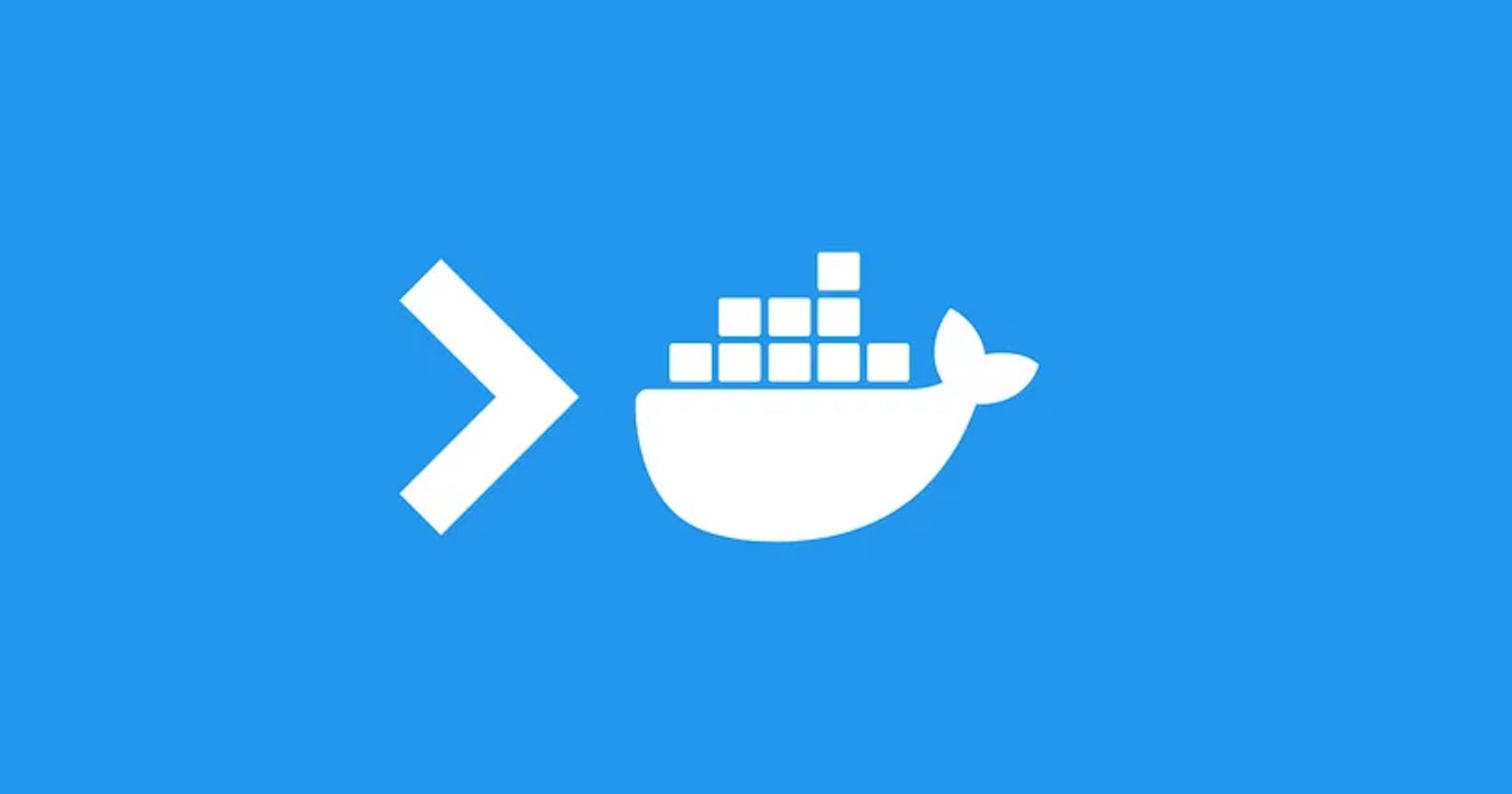Docker has revolutionized how we develop, package, and deploy applications. As part of the Dockerfile, you'll often come across three instructions: CMD, ENTRYPOINT, and RUN. Each serves a unique purpose and understanding when and how to use them is essential for building efficient Docker images. In this blog post, we'll dive deep into these instructions, explore their differences, and provide guidance on when to use each one.
RUN: Executing Commands During Build
The RUN instruction is used to execute commands while building a Docker image. These commands are executed in a temporary container, and the results are committed to the final image. Here's a simple example:
# Use a base image
FROM ubuntu:latest
# Install a package during build
RUN apt-get update && apt-get install -y nginx
In this example, we're using RUN to update package information and install nginx during the image build. The changes made by RUN are captured in the image, making them part of the image's layers.
When to Use RUN:
Installing packages and dependencies required by your application.
Executing build-time operations like compiling code or running tests.
Performing any setup that doesn't change frequently.
CMD: Default Command for Container
The CMD instruction specifies the default command to run when a container is started from the image. It can be overridden by providing a command when starting the container. Here's an example:
# Use a base image
FROM node:14
# Set the default command
CMD ["node", "app.js"]
In this case, when a container is created from this image without specifying a command, it will run node app.js. However, users can override it by providing a different command when running the container, like docker run my-image npm start.
When to Use CMD:
Defining the primary command or process that should run when the container starts.
Providing a default behavior for your container that users can easily override.
ENTRYPOINT: Configurable Container Entrypoint
The ENTRYPOINT instruction is similar to CMD, but it's more rigid. While CMD allows you to provide a default command that users can easily override, ENTRYPOINT defines the main executable for the container, and any additional arguments provided when running the container are treated as arguments to that main executable.
# Use a base image
FROM python:3
# Set the entrypoint
ENTRYPOINT ["python", "app.py"]
With this Dockerfile, running the container without specifying a command will execute python app.py. Users can still provide additional arguments, like, which will be passed as arguments to app.py.
When to Use ENTRYPOINT:
Defining a container with a fixed, unchangeable main process.
Creating utility containers that perform a specific task or have a well-defined entrypoint.
CMD vs ENTRYPOINT: Which to Choose?
Choosing between CMD and ENTRYPOINT depends on your use case:
Use
CMDwhen you want to provide a default command but allow users to easily override it. This is useful for containers running applications where users might want to specify different commands or parameters.Use
ENTRYPOINTwhen you want to define a strict, unchangeable entrypoint for your container. This is handy for containers that perform a specific, well-defined task.
In Summary
In Dockerfile development, understanding when to use RUN, CMD, and ENTRYPOINT is crucial. Each instruction serves a specific purpose, and using them correctly can lead to more efficient, maintainable Docker images.