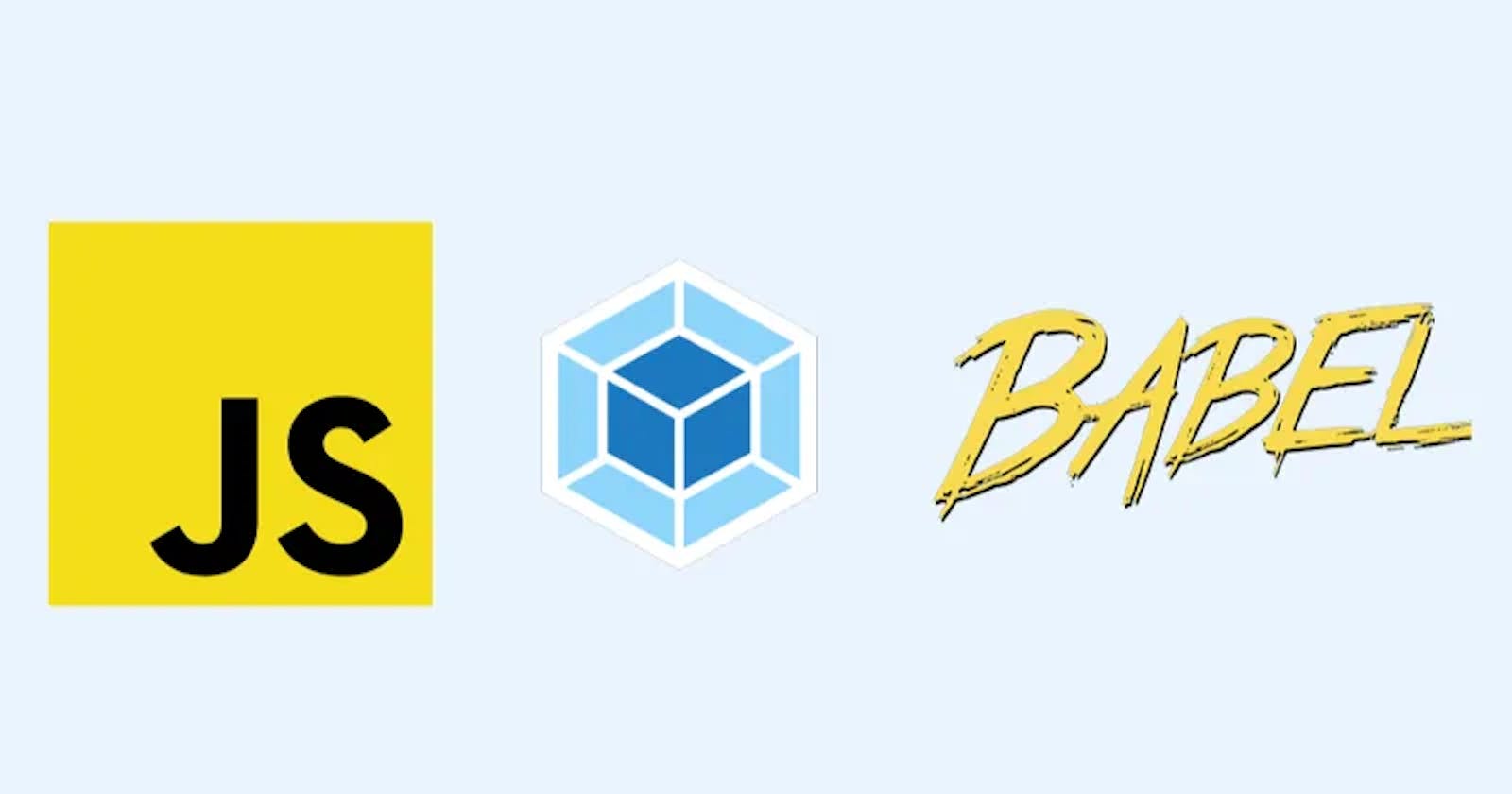Babel and Webpack are two powerhouse tools in the JavaScript ecosystem that have revolutionized the way we write and bundle JavaScript code. They play a pivotal role in making modern web development efficient, allowing developers to write code using the latest ECMAScript features while optimizing its delivery to the browser. In this comprehensive guide, we will demystify Babel and Webpack, exploring their purpose, functionality, and how they work together seamlessly.
Understanding Babel
What is Babel?
Babel is a JavaScript compiler, often referred to as a transpiler. Its primary function is to transform (compile) modern JavaScript code into older versions of JavaScript that are compatible with a wider range of browsers. This enables developers to write code using the latest language features, such as arrow functions, template literals, and destructuring assignments, while ensuring it runs smoothly on older browsers.
Babel's Key Features
ECMAScript Compatibility: Babel allows developers to use the latest ECMAScript features without worrying about browser support.
Plugin System: Babel is highly extensible, with a rich ecosystem of plugins that cater to various transformation needs.
Presets: Presets are pre-configured sets of plugins that simplify the setup process for different environments (e.g., React, TypeScript).
Customizable: Developers can fine-tune Babel's behavior by configuring plugins and presets according to project requirements.
Getting Started with Webpack
What is Webpack?
Webpack is a static module bundler for JavaScript applications. It takes multiple JavaScript files, along with their dependencies (such as stylesheets and images), and bundles them into a single, optimized output file. Webpack also offers features like code splitting, hot module replacement, and a powerful plugin system.
Webpack's Core Concepts
Entry Points: These are the entry files of your application, where the bundling process begins.
Loaders: Loaders are used to process files as they are added to the dependency graph. They can transform files from one format to another, such as converting Sass to CSS.
Plugins: Plugins perform a wide range of tasks, from optimizing code and assets to defining environment variables. Some commonly used plugins include
HtmlWebpackPluginfor generating HTML files andMiniCssExtractPluginfor extracting CSS.Output: This configuration defines where Webpack should emit the bundled files and what they should be named.
How Babel and Webpack Work Together
Babel and Webpack are often used together in modern JavaScript projects to transpile and bundle code effectively. The typical workflow involves the following steps:
Babel Transpilation: Babel processes the JavaScript source code, transforming it into an older version of JavaScript that is compatible with most browsers.
Webpack Bundling: Webpack takes the transpiled code, along with other assets like stylesheets and images, and bundles everything into one or more output files. This process is known as bundling.
Optimization: Webpack can optimize the bundled code by removing dead code, minimizing file sizes, and splitting code into smaller chunks for better performance.
Output Generation: Webpack generates the final bundled files, often named
bundle.jsor something similar, which can be included in an HTML file.
Practical Examples
Let's dive into some practical examples to illustrate the power of Babel and Webpack.
Example 1: Transpiling ES6 to ES5
Suppose you have an ES6 JavaScript file (app.js) that you want to run on older browsers. Babel can transpile it into ES5 using the following configuration:
{
"presets": ["@babel/preset-env"]
}
Webpack can then bundle this transpiled code into a single file (bundle.js) with the following configuration:
const path = require("path");
module.exports = {
entry: "./src/app.js",
output: {
filename: "bundle.js",
path: path.resolve(__dirname, "dist"),
},
module: {
rules: [
{
test: /\.js$/,
exclude: /node_modules/,
use: {
loader: "babel-loader",
},
},
],
},
};
Example 2: Bundling with Code Splitting
In a larger project, you can take advantage of Webpack's code splitting feature to split your code into smaller, more manageable chunks. This is particularly useful for optimizing the initial load time of your application. Here's a simplified Webpack configuration:
const path = require("path");
module.exports = {
entry: {
main: "./src/main.js",
vendor: "./src/vendor.js",
},
output: {
filename: "[name].bundle.js",
path: path.resolve(__dirname, "dist"),
},
};
In this example, main.js and vendor.js are separate entry points, resulting in two bundled files: main.bundle.js and vendor.bundle.js. This separation allows for efficient caching and faster initial loads.
Conclusion
Babel and Webpack are indispensable tools in modern JavaScript development. Babel empowers developers to write code using the latest language features while ensuring compatibility with older browsers. Webpack simplifies the bundling process, optimizing code delivery and enabling advanced techniques like code splitting.