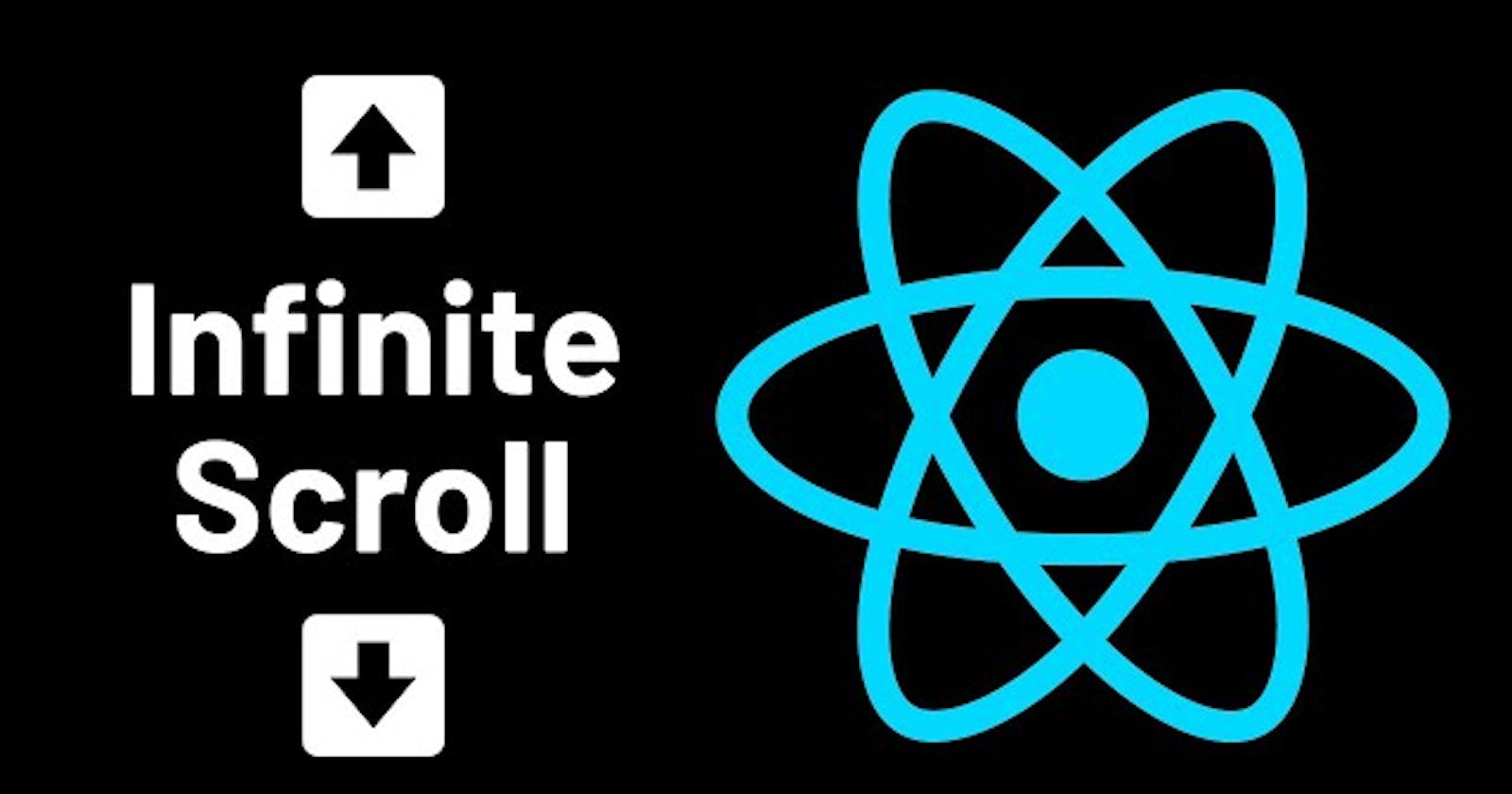User experience is a critical aspect of web development. When users navigate your application, they expect smooth interactions and efficient content loading. However, managing infinite scrolling, where new content continuously loads as the user scrolls down a page, can be challenging. This is where the useInfiniteScroll hook in React comes into play. In this blog post, we'll explore the use of this hook and see how it can enhance the user experience in your web applications.
Understanding Infinite Scrolling
Infinite scrolling is a design pattern used in web applications to load and display content progressively as users scroll down a page. This approach is widely used in social media feeds, e-commerce product lists, and other scenarios where content is continuously updated.
Traditionally, developers would implement infinite scrolling by listening to scroll events and making AJAX requests to load more data when the user reached the bottom of the page. While this approach works, it can become complex and error-prone over time.
Enter the useInfiniteScroll Hook
The useInfiniteScroll hook is a custom React hook that simplifies the implementation of infinite scrolling. It abstracts away much of the complexity and provides a clean interface for handling infinite scrolling behavior.
How the Hook Works
Here's a high-level overview of how the useInfiniteScroll hook typically works:
Initialization: You initialize the hook with parameters like the initial data, a function to fetch more data, and any additional configuration.
Scroll Event: The hook listens for scroll events on the page or a specified container.
Triggering Load: When the user scrolls to a predefined threshold (e.g., near the bottom of the page), the hook triggers the data-fetching function.
Updating State: Once new data is fetched, the hook updates the application's state, appending the new content.
Rendering: The updated state triggers a re-render of your component, displaying the new content.
Benefits of useInfiniteScroll
Let's explore some key advantages of using the useInfiniteScroll hook in your React applications:
1. Simplified Implementation
The hook abstracts away the complexities of scroll event listeners and threshold calculations. You can focus on defining your data-fetching logic and rendering the content.
2. Improved Performance
Infinite scrolling reduces the initial load time of your application since it only loads data as needed. This can lead to improved performance, especially for content-heavy applications.
3. Enhanced User Experience
Users get a seamless experience as they scroll through your application. There's no need to click on pagination links or buttons to load more content.
4. Flexibility
The hook is flexible and customizable. You can configure various options, such as the scroll container, loading threshold, and error handling, to fit your specific requirements.
Implementing useInfiniteScroll
Let's walk through a simplified example of implementing the useInfiniteScroll hook:
import { useState, useEffect } from 'react';
function useInfiniteScroll(fetchData) {
const [data, setData] = useState([]);
const [loading, setLoading] = useState(false);
const handleScroll = () => {
if (
window.innerHeight + document.documentElement.scrollTop !==
document.documentElement.offsetHeight ||
loading
) return;
setLoading(true);
fetchData()
.then((newData) => {
setData((prevData) => [...prevData, ...newData]);
setLoading(false);
})
.catch(() => {
setLoading(false);
});
};
useEffect(() => {
window.addEventListener('scroll', handleScroll);
return () => {
window.removeEventListener('scroll', handleScroll);
};
}, [fetchData, loading]);
return { data, loading };
}
In this example, we define a useInfiniteScroll hook that takes a fetchData function responsible for fetching new data. The hook manages the data state and loading state, listens to scroll events, and triggers the data-fetching logic when the user scrolls to the bottom.
Enhancing User Experience
The useInfiniteScroll hook is a powerful tool for improving the user experience in web applications. By simplifying the implementation of infinite scrolling, it allows you to focus on delivering fresh and engaging content to your users as they explore your app. Whether you're building a social media feed, an e-commerce site, or any content-heavy application, consider integrating this hook to create a more seamless and enjoyable user experience.